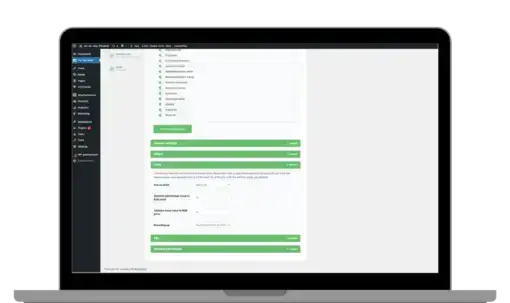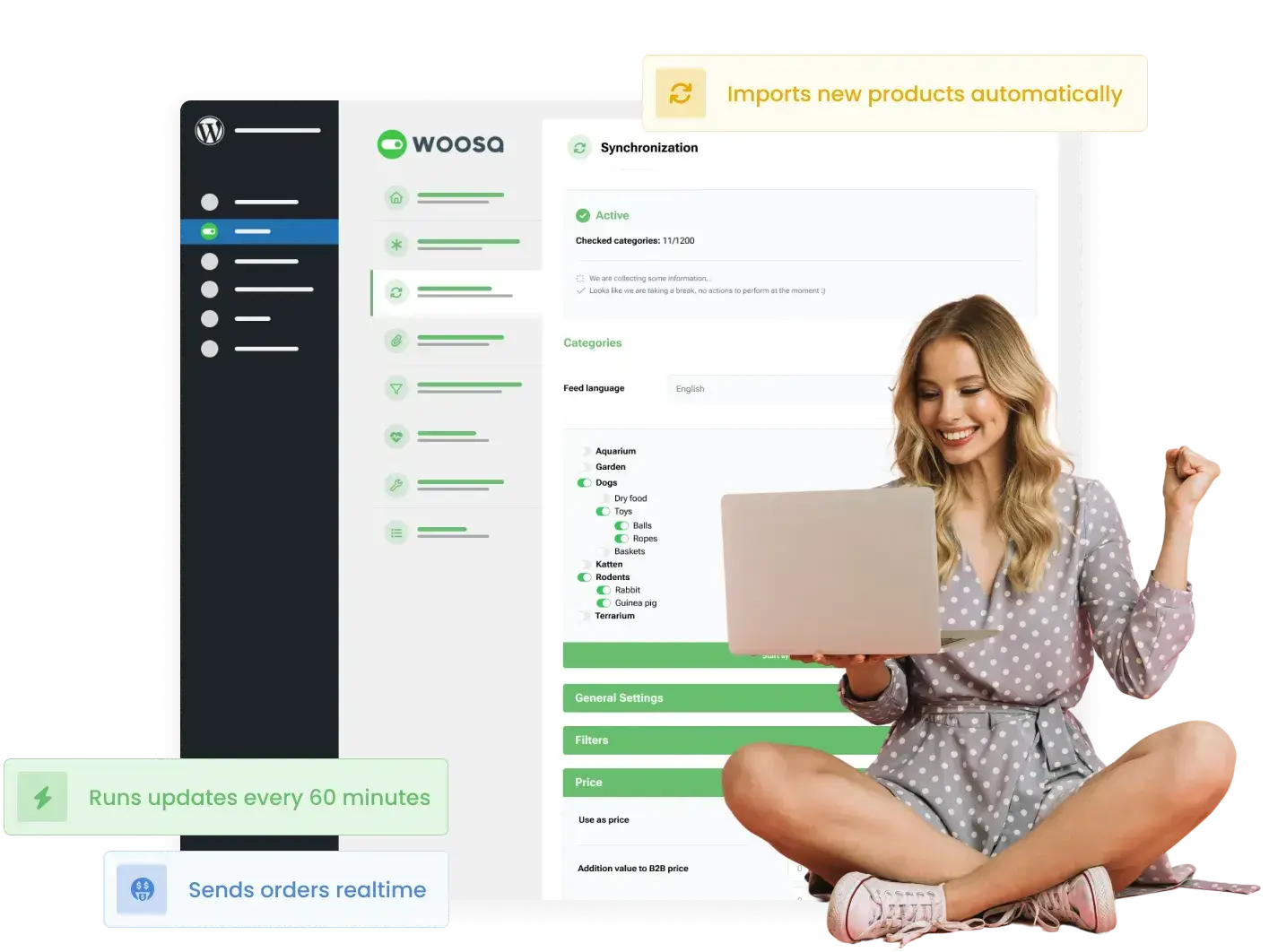
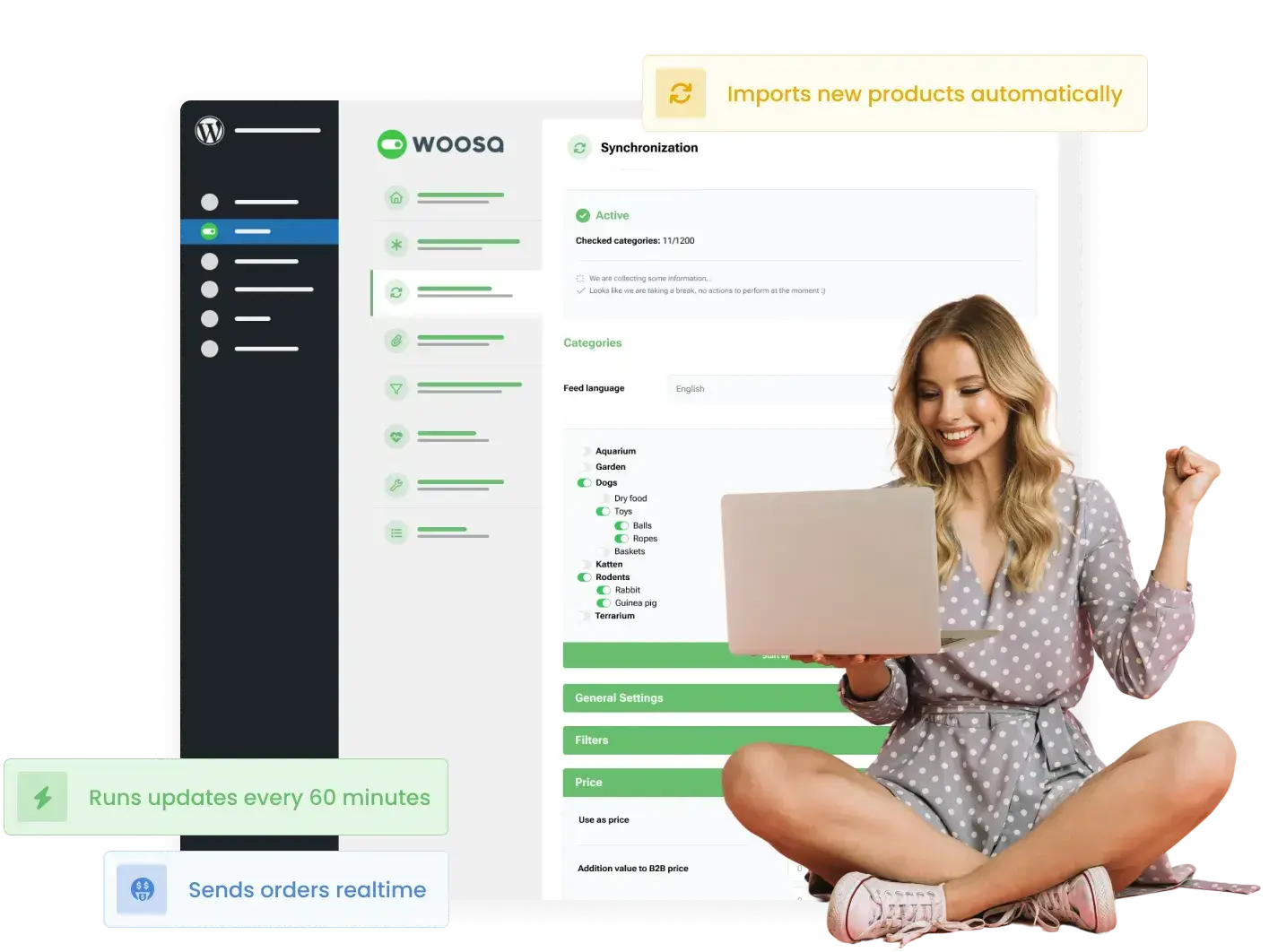
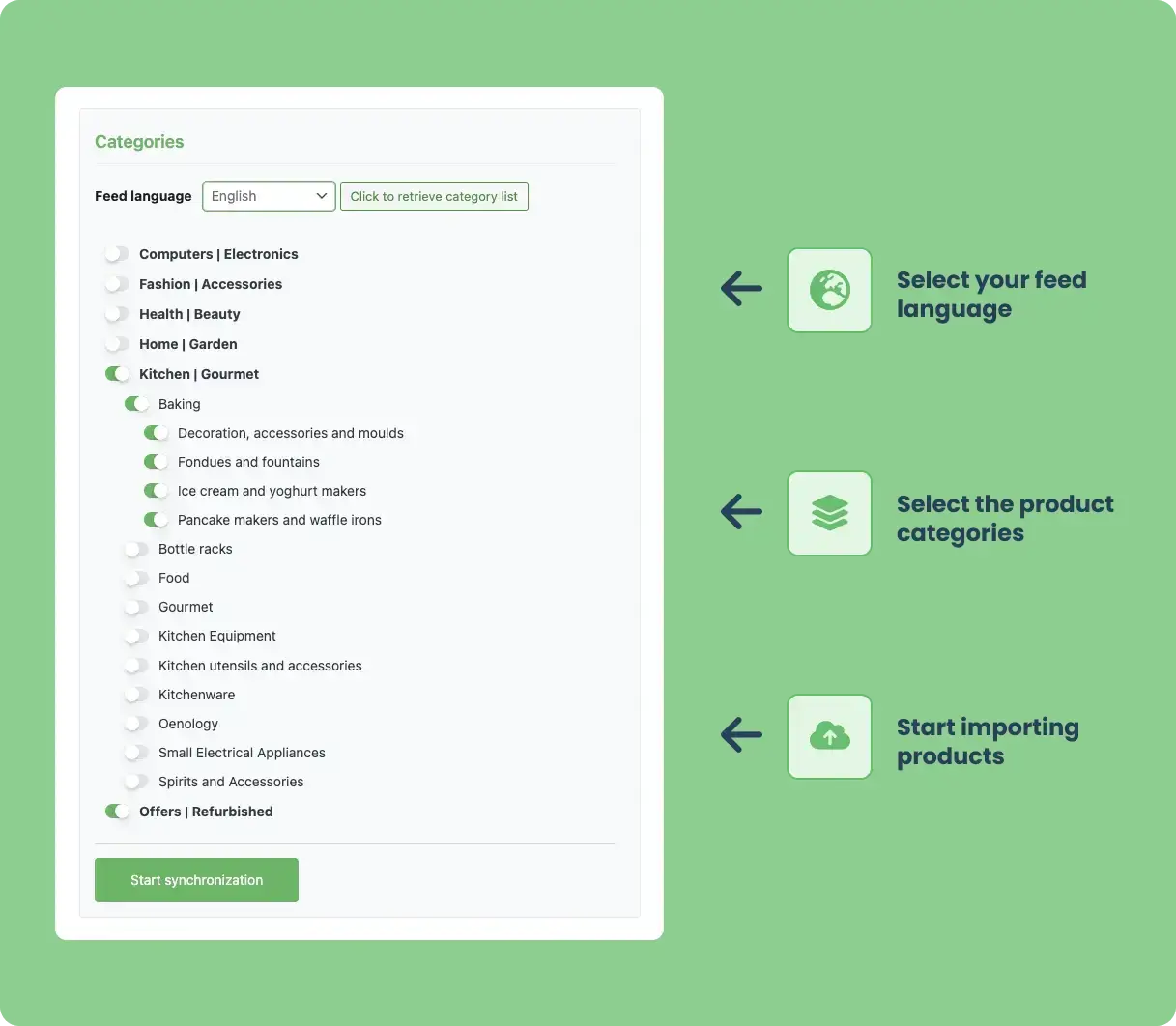
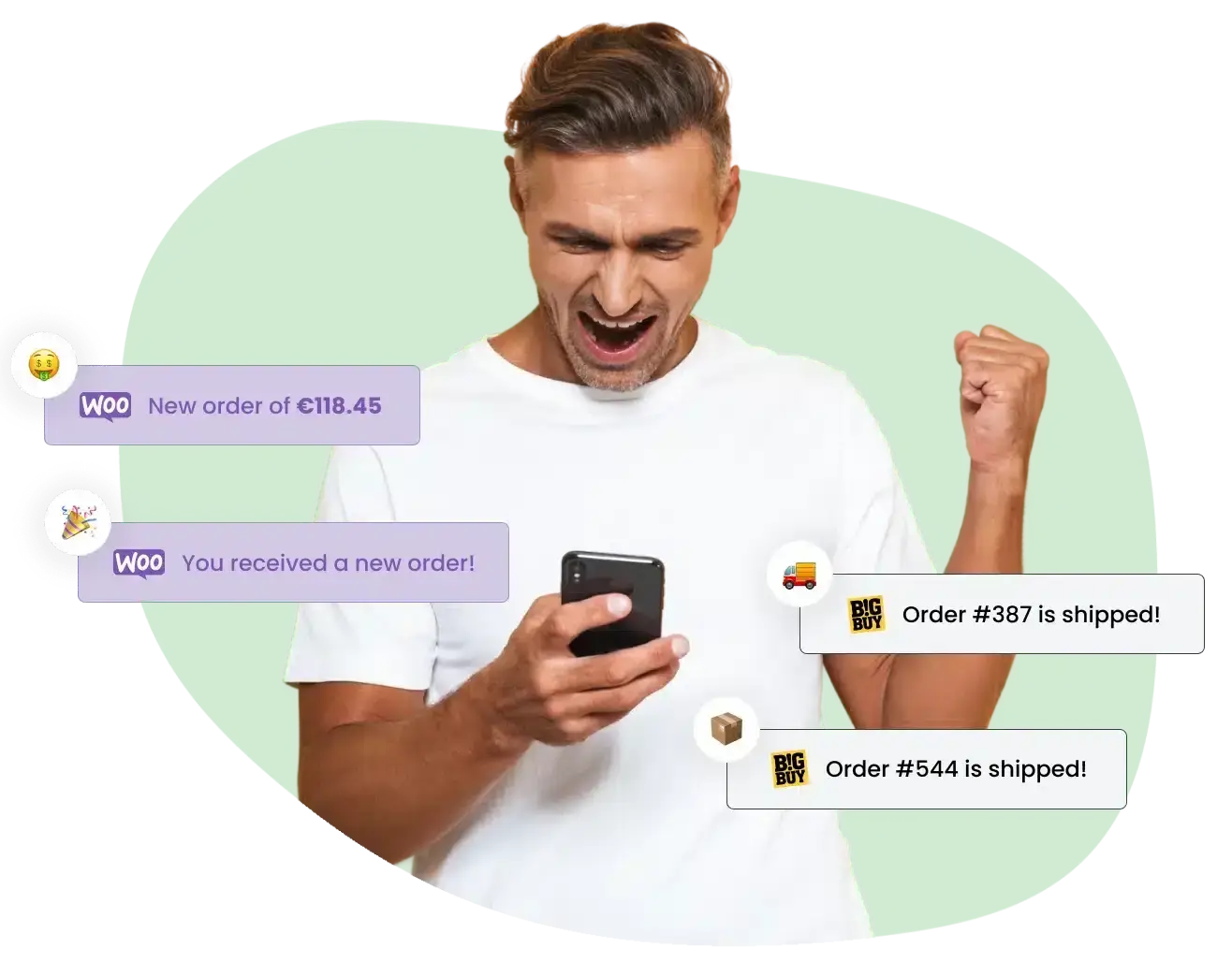
Meet Jessica Rish, the driving force behind Woosa. Alongside a team of expert WordPress developers, she created custom WooCommerce plugins for online entrepreneurs aiming to automate their (dropshipping) operations. Our objective is to streamline and automate 97% of the tasks that typically accompany online business management, so you can concentrate on what truly counts: generating revenue



Exclusively for people who choose a niche and sell products with the BigBuy platform.

We prioritize speed and efficiency. simply follow our user guides, and your dropshipping store will be operational in minutes!

Woosa automates all necessary processes. This means you save multiple hours a week, which you can spend on profitable business opportunities.

Our WooCommerce dropshipping plugin handles the complete product management, including stock, price, and content updates every 30 minutes

We designed the plugin for user-friendliness and efficiency. Lately, we synced 6,000 products within 30 minutes for most clients!

Team Woosa stands by the motto: all or nothing. Therefore, all our customers experience the exact same service level and time to respond.

No extra accounts, no extra platforms. Manage everything within your WordPress backend, the one you know best.
Nowadays, dropshipping is very popular. Thanks to Woosa and BigBuy, you have access to a product catalog of more than 200,000 items. This allows you to rise above the crowd, presenting yourself as a dedicated entrepreneur and webshop owner with your own niche of products, not just another dropshipper!"
During the 14-day-free trial period, you get access to all functionalities of the BigBuy WooCommerce plugin and unlimited Support from our Support Specialists.
Try Woosa risk-free for the first 14 days. This allows you to try our plugin and see if it fits your business. After those 14 days, you can cancel your subscription at any time. We guarantee that there are no strings attached. Because, no one benefits from you having a plugin that doesn’t suit your business 😉
Still have questions about our BigBuy WooCommerce plugin? We are happy to help you out:
If you start with Woosa, you receive a 14-day free trial period. If the plugin doesn’t suit your situation, you can easily cancel your subscription to your Woosa account. Once your subscription is canceled, we won’t charge you. No strings attached.
Even after the 14-day trial period, you can cancel your subscription anytime. We like to keep it simple and transparent!
Within the settings of the BigBuy WooCommerce plugin you can select which product categories you would like to import. Compared to the selected categories, we will import all the products within that particular category.
BigBuy supports all countries in Europe. However the XML feed URL of the product import is bound to language, due to product content. Therefore we ask you to choose the country where you are going to sell, before you start importing the products.
Yes, this is completely automated if you want to. You can adjust this in the settings of your BigBuy WooCommerce plugin.
Based on the trigger you configure in the settings, an incoming WooCommerce order will be transferred automatically to BigBuy. You can also choose to do this manually, if you like.
One the order is shipped by BigBuy you will receive the track & trace of the shipment. In this way you can inform your customer about the status of the order. The track & trace will be shown within the particular WooCommerce order as a Custom Field, with that you can add the field to an e-mail template and inform your customer.
Our BigBuy WooCommerce plugin knows which products you have imported from BigBuy to WooCommerce. We also see when BigBuy does a change in the XML feed, for that particular product. The following product information is automatically updated:
Are you planning to change the product information such as title, description, images and category? Then you can enable the option – within the plugin settings – to not update that information automatically from the XML feed. To prevent that your changes will be overwritten.
Yes, you can sell the BigBuy products to any marketplace you would like. Our plugin imports all the necessary data, such as EAN and SKU codes.