The Kaufland WooCommerce plugin enables you to publish products on the Kaufland Marketplace in minutes.

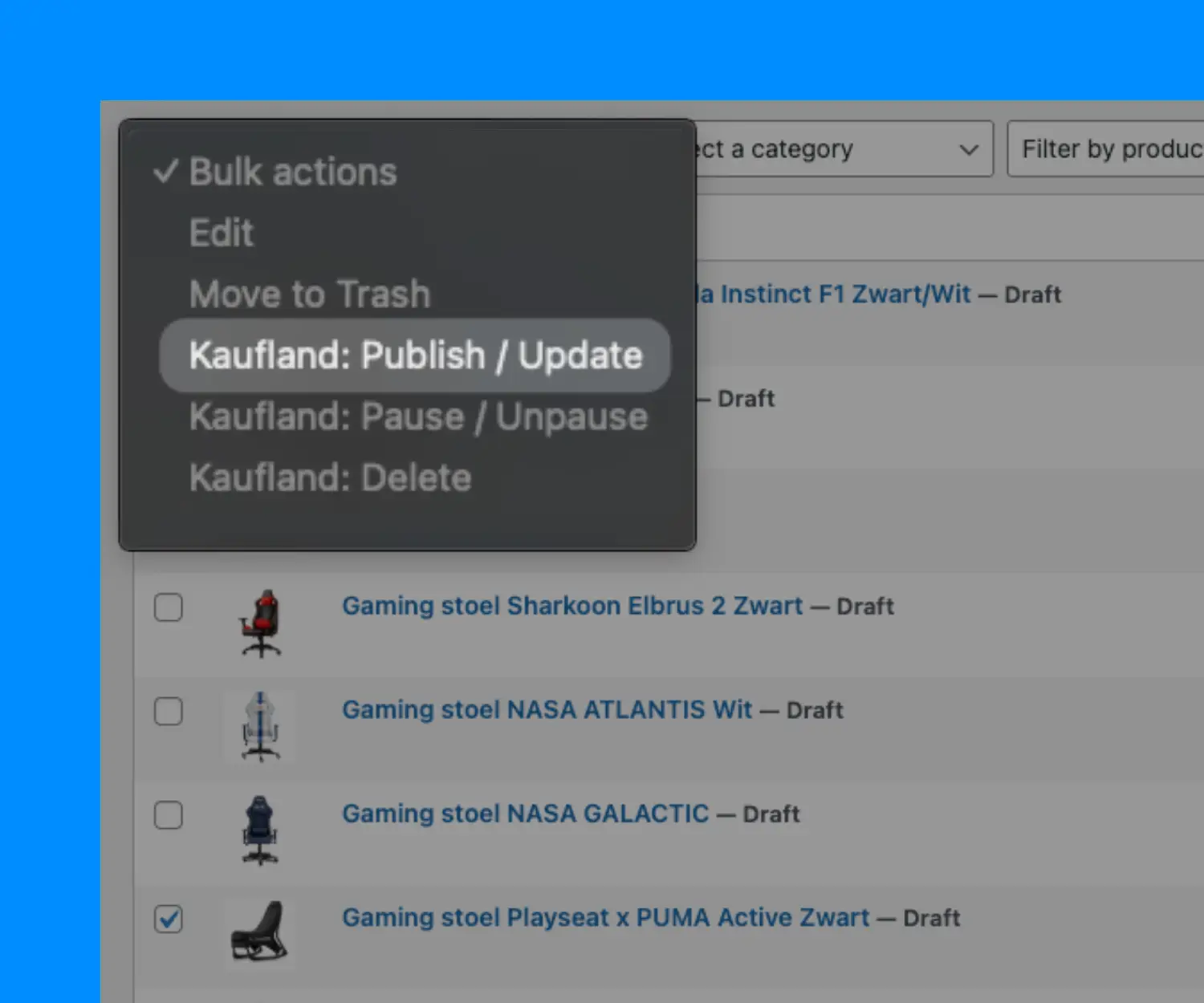
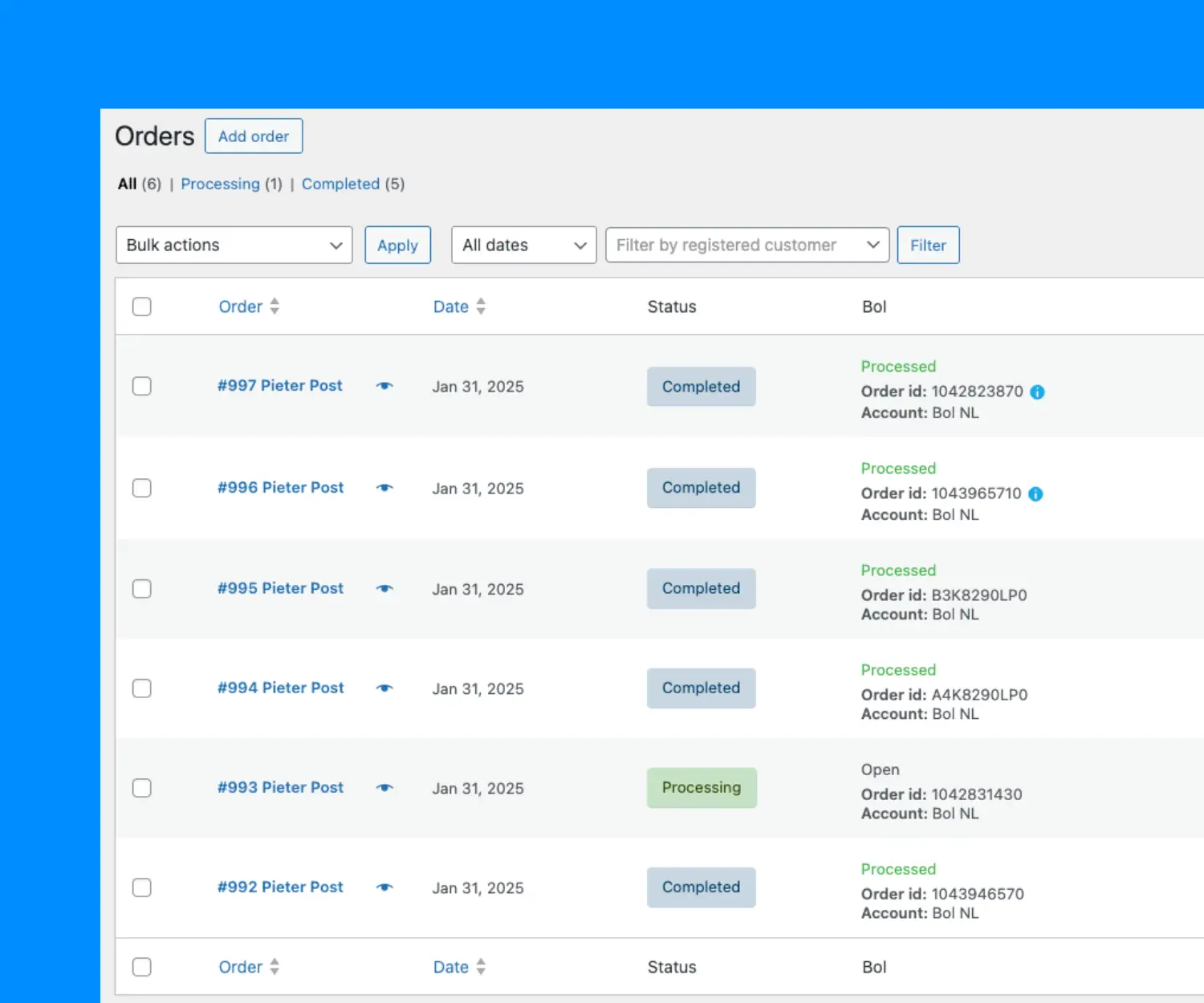
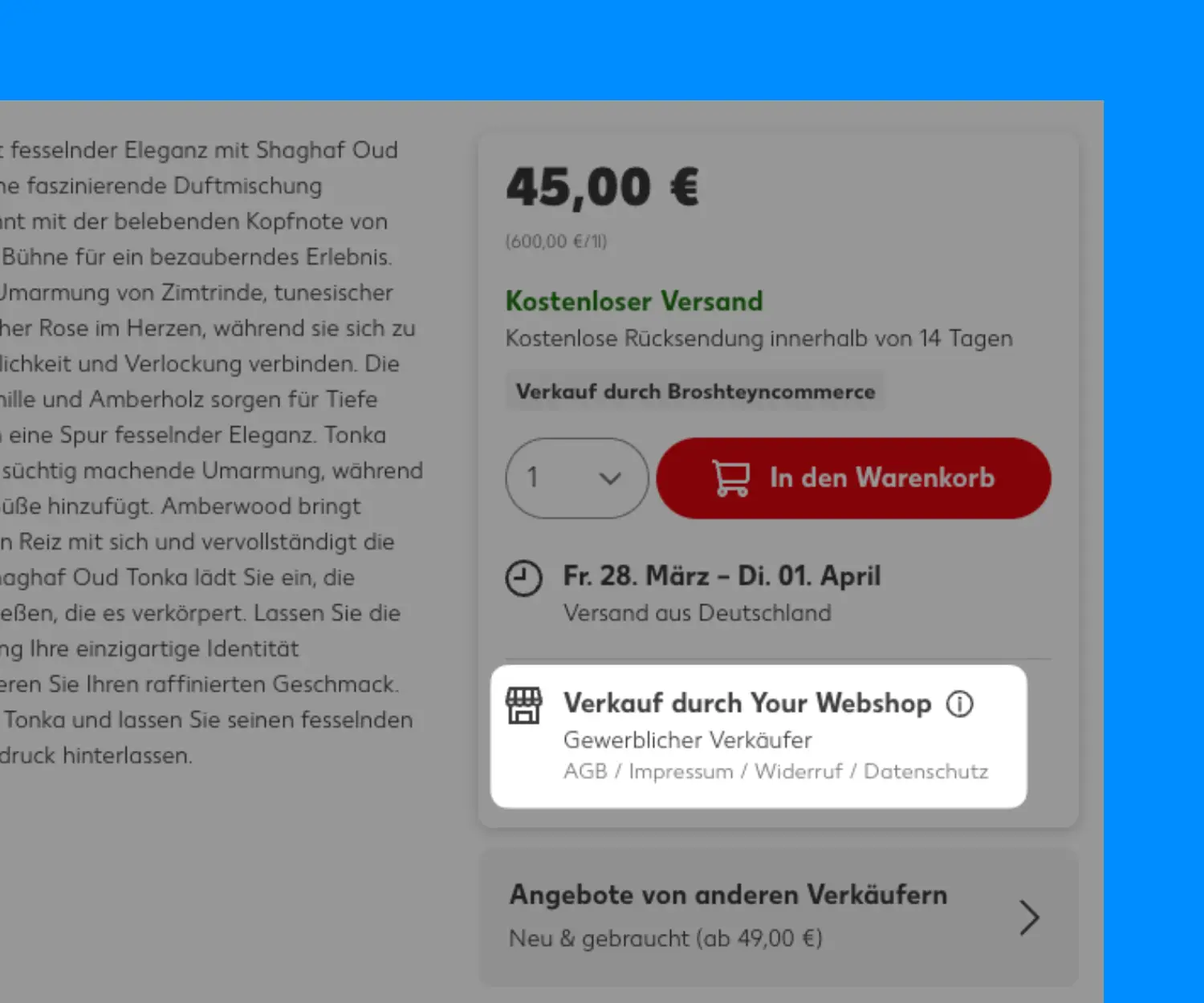
The Kaufland WooCommerce plugin has even more great features. Start selling on Kaufland today and generate revenue.
Connect WooCommerce categories with Kaufland categories. In this way, the plugin knows in which category the product should be published.
Connect WooCommerce fields with Kaufland fields. In this way, all product content can be synchronised automatically.
Calculate your price based on the WooCommerce price. You can add a margin or shipping costs to increase the price on Kaufland.
Do you already have the GTIN code in WooCommerce? In that case, you can connect that field in the settings of the plugin to prevent manual labor.
The Kaufland WooCommerce plugin makes use of the default bulk actions in WooCommerce. Because of this, you can publish multiple products at once.
Orders will be imported automatically from Kaufland to WooCommerce. Besides, the plugin will mark orders as completed once the Track & Trace code is known.
Whatever you choose, you’ll get access to all the features of our plugin and unlimited support!

You are fully protected by our 10% Money Back Guarantee. If you aren’t completely satisfied within 14 days of purchase, you’re more than welcome to request a full refund.
You can use the plugin on 1 site. Want to use it on multiple sites? Then you can indicate this during checkout.
Publish unlimited products from your WooCommerce store to the Kaufland marketplace. No limits!
The plugin will update the stock and prices automatically and real-time. In this way, you will prevent Kaufland strikes.
Orders will be imported automatically in WooCommerce and send to all connected third-party platforms.
Team Woosa will provide unlimited support via live chat, email and WhatsApp. Our average response time is 2 hours.
Start with publishing products within several minutes. Our plugins are developed for simplicity and ease-of-use.
Thanks to our 10+ years experience with WooCommerce and its database structure the performance is outstanding.
In our Help Center you will have access to user guides and video tutorials. Still have questions? We're are happy to help!
Still have questions about our plugins? Feel free to contact our team anytime!
If you start with Woosa, you receive a 14-day money back guarantee. If the plugin doesn’t suit your situation, you can easily cancel your subscription to your Woosa account.
For us, WooCommerce is leading. Which means all the product information, such as: stock amount, price etc. should be available within WooCommerce.
However there is one parameter who should be synchronized in both ways: stock amount. The stock amount will be realtime updated in the following cases:
Yes, it shouldn’t be a hassle at all to transfer to Woosa. However you should take a couple of things into consideration:
Can you answer yes to all questions above? Then you’re ready to transfer to Woosa!
Yes, the Kaufland.de WooCommerce plugin supports both Simple and Variable products.
With our Kaufland.de WooCommerce plugin Kaufland.de orders are automatically imported into WooCommerce. This is beneficial for a couple of reasons:
When you receive an Kaufland.de order within your WooCommerce webshop, there are a couple of things you need to do.
Unfortunately we don’t automate the process to submit the track & trace if you use your own shipping labels.If you want this process to be automated, we suggest you to add this to our Kaufland.de roadmap: click to view & vote.
Yes, however if you already have products published via a different tool or manual in Kaufland.de, we advice you to delete those products and publish them again from WooCommerce to Kaufland.de. For support with regards to this, you can get in touch with Woosa.