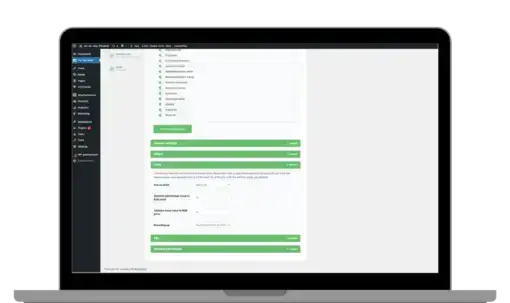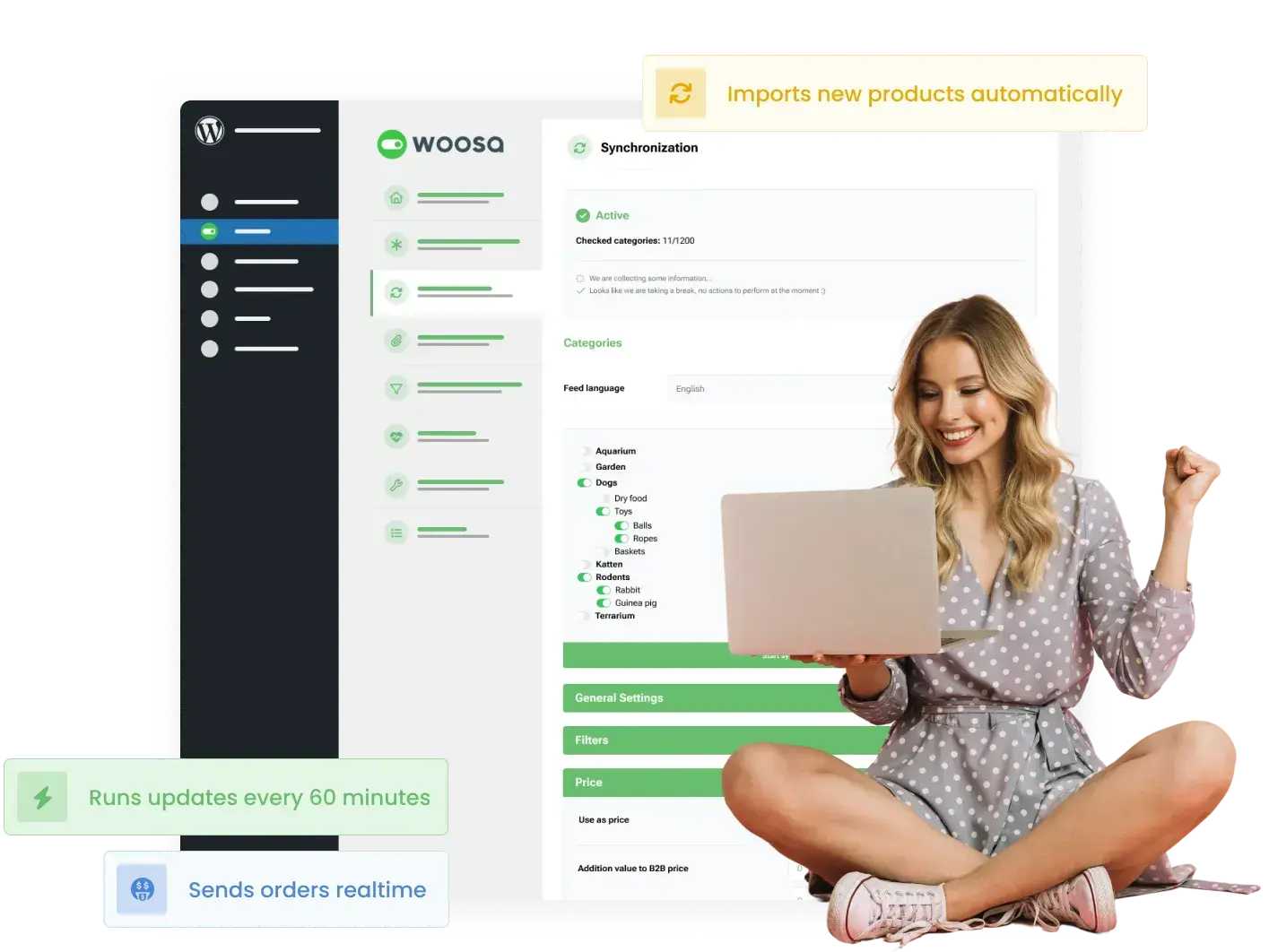
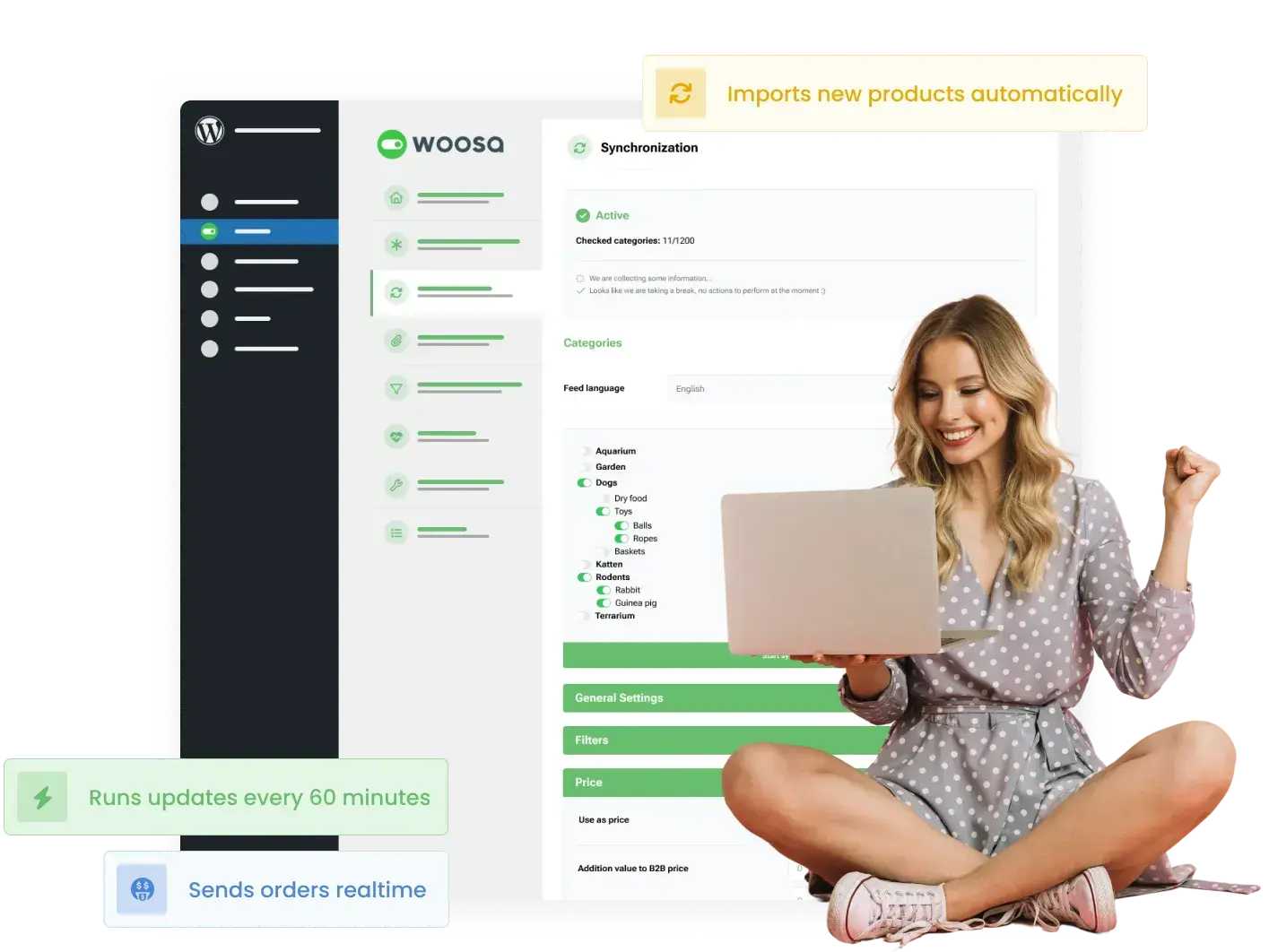

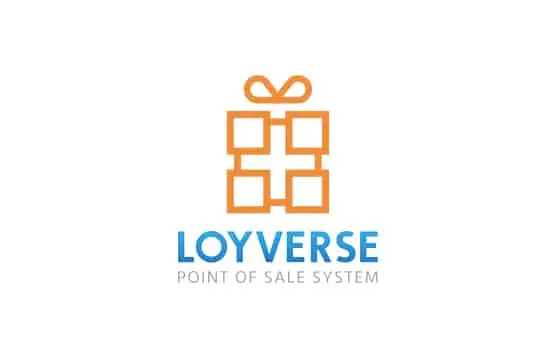
Jessica Risch is the driving force behind Woosa. Together with a team of WordPress developers, she developed WooCommerce plugins for online entrepreneurs who want to automate their business. Our goal is to simplify and automate 97% of the processes, that come with having an online business. Instead, focus on what really matters: revenue.



Exclusively for people that connect payments with Loyverse
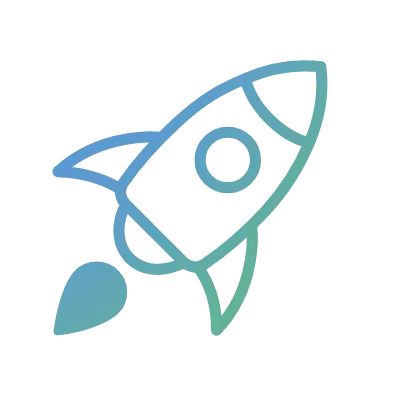
We focus on speed and efficiency. Just follow our User Guides and your Point of Sale system will be up and running within minutes!

Woosa automates all necessary processes. This means you save multiple hours a week, which you can spend on other profitable business opportunities.

Ensure that your inventory levels are always up to date. When an item is sold in-store through Loyverse, it reflects immediately in your WooCommerce online shop, preventing overselling.
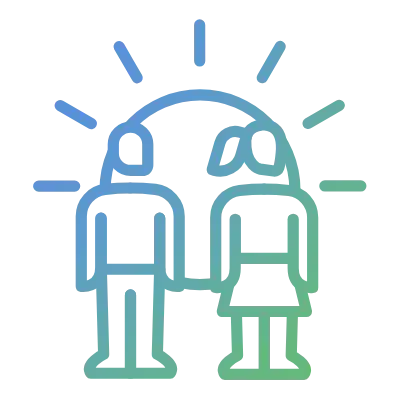
We designed the plugin for user-friendliness. Your point of sale system is very easy to connect with your WooCommerce. All your data in one place.
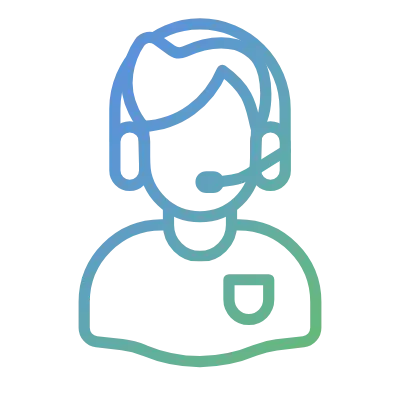
Team Woosa believes in the statement: all or nothing. Therefore, all our customers experience the exact same service level and time to respond.

No extra accounts, no extra platforms. Manage everything within your WordPress backend, the one you know best.
With the release of this Loyverse POS plugin for WooCommerce, we can provide you with a 2-way synchronization. This means products are imported from Loyverse to WooCommerce and from WooCommerce to Loyverse. The same goes for synchronization of stock levels, prices, content, orders and customers. Our goal is to enhance you with this awesome plugin, so that you can focus on building your business!
During the 14-day-free trial period, you get access to all functionalities of the BigBuy WooCommerce plugin and unlimited Support from our Support Specialists.
Try Woosa risk-free for the first 14 days. This allows you to try our plugin and see if it fits your business. After those 14 days, you can cancel your subscription at any time. We guarantee that there are no strings attached. Because, no one benefits from you having a plugin that doesn’t suit your business 😉
Still have questions about our BigBuy WooCommerce plugin? We are happy to help you out:
If you start with Woosa, you receive a 14-day free trial period. If the plugin doesn’t suit your situation, you can easily cancel your subscription to your Woosa account. Once your subscription is canceled, we won’t charge you. No strings attached.
Even after the 14-day trial period, you can cancel your subscription anytime. We like to keep it simple and transparent!
A 2-way synchronization means; everything that happens in either Loyverse or WooCommerce, wil be synchronized between both systems.
For example, if an employee in your physical store changes a product description or price, it will be synced to WooCommerce. If the same day an employee of the webshop changes the prices again and uploads a new photo it will also be synced to Loyverse again.
You can decide how far you would like to go with automating the synchronization process in the settings of the plugin.
First, you will need to configure the settings in our Loyverse plugin for WooCommerce.
Based on that our plugin will decide when and how to import products. If you decide to go for an automatic synchronization, the products will be created upon creation of a product.
For example: if you create a new product in Loyverse, it will automatically be created in WooCommerce within 5 minutes or if you create a new product in WooCommerce, it will be automatically created in Loyverse within 5 minutes.
Yes, depending on how you configure the settings you can sync both WooCommerce orders and Loyverse receipts at the same time.
No, at the moment we ask you to choose one particular store within the settings of the Loyverse plugin.
Do you want to be able to enable multiple stores within one WooCommerce webshop? You can add this request to our roadmap: click to view & vote.
All information will be synchronized automatically or manually depending on the plugin settings. With all information meaning:
Products
Orders